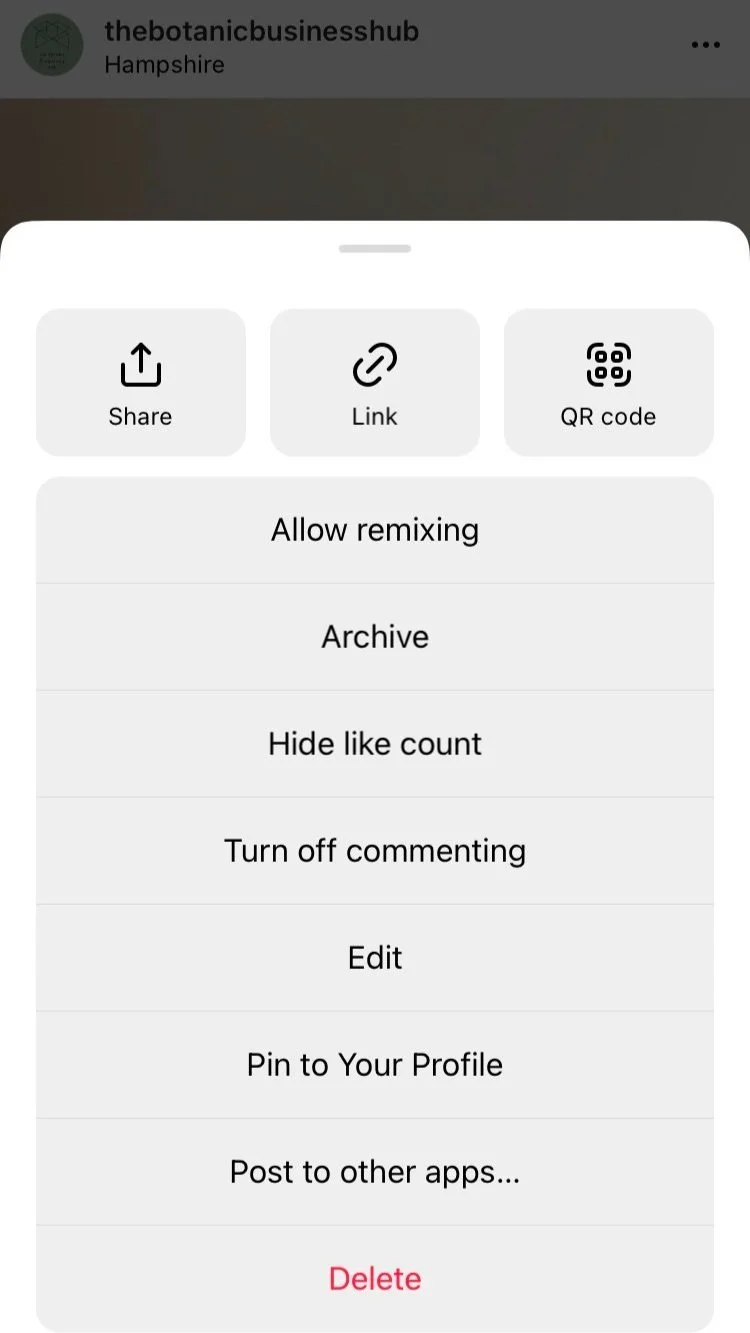How to get a picture perfect Instagram grid
mismatched, misaligned, misbranded
It’s really easy to loose sight of the overall look and feel of your Instagram grid when you’re posting week in, week out; especially if you don’t have a plan or the time to make it feel cohesive.
But there is a super easy way to bring all of your content together and weed out the ones that no longer belong on your grid.
What should your Grid show?
Think of your grid as a portfolio of inspirational work that will connect with your target audience and make your business sales. It should show the best of your work, work that you inspire to do and love creating, it should show who you are, what you offer, your business floristry style and importantly it should show high quality imagery whether that be on photos, carousel posts or reels.
Grid posts you can feel 100% ok to get rid of are…
Out of date offers, giveaways or products out of stock - because they’re gone right?
Graphics don’t align with your styling or branding now - think aesthetically with this one.
Visuals that are low in quality - blurry, out of focus, something out of place in the background…
Duplicate posts - shown the same photo or said the same thing twice? get rid of one!
That don’t bring you joy - hand on heart, does it make your floral heart sing??
That is off brand - either with colours, text, ethos or wording.
How to cut away those posts from your grid
You have two easy options:
ARCHIVE - keep all of the engagement and con put back on your grid at a later date. seasonal posts.
DELETE - gets rid of all engagement for that post. once deleted its gone forever.
To do either of these you just:
Tap on 3 dots in top right hand corner on the post
Tap on archive (second one down) or Delete (bottom one)
To put an archived post back on your grid:
tap 3 lines in top right hand corner of your business page on instagram
tap archive, select post archive
Find the post you want to reinstall, tap the 3 dots in the top right and ‘Show on profile’
Hear more about this by clicking on the video below.
We also take a look at Howes the florist, Mrs Bouquet, Ammi flowers, Flowers by Juliette and a couple of other amazing florists grids to recommend what posts they should archive.
Florally yours,
Rachel